怎样修改anaconda中jupyter notebook文件的保存地址
141次观看
标签:
地址
文件
anaconda
老师回答
修改anaconda中jupyter notebook文件的保存地址的方法:1、打开文件jupyter_notebbook_config.py;2、找到NotebookApp.notebook_dir变量;3、设置存储路径并删除注释即可。
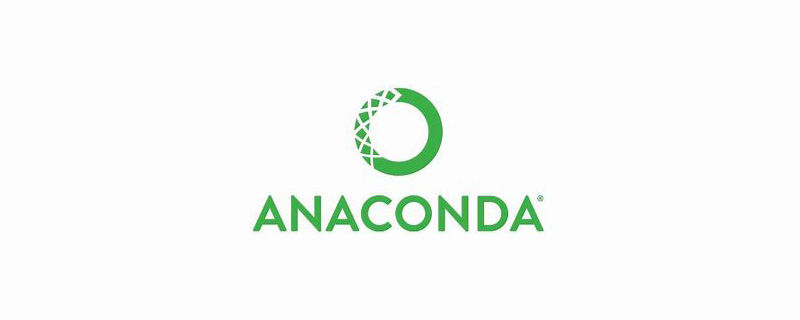
具体方法:
(推荐教程:Python入门教程)
1、打开 anaconda prompt,输入 jupyter notebook --generate-config
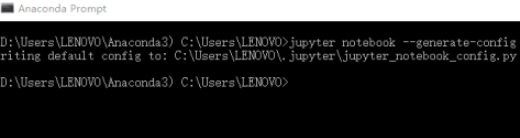
2、按照上图中的路径,找到 jupyter_notebbook_config.py 文件,找到 c:NotebookApp.notebook_dir 这个变量,将你设置的路径写在这里,用引号引起来,并删除注释;
3、完成上面的步骤后,接下来打开 jupyter notebook 属性,删除 %USERPROFILE%即可
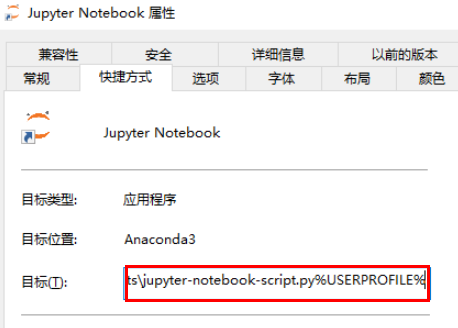
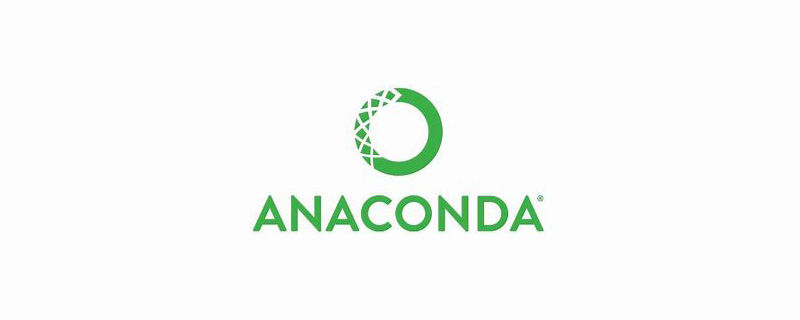
©本文版权归环球青藤所有,任何形式转载请联系我们。
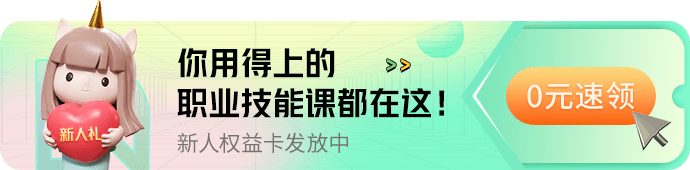
免费直播
精选课程
相关推荐


