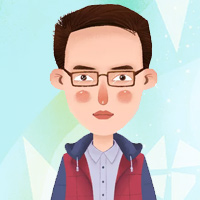怎么更改jupyter的环境
1614次观看
标签:
环境
jupyter
老师回答

更改jupyter环境的方法:
查看我的 python 环境
$ conda info -e
# conda environments:
#
base * /anaconda3
caffe2 /anaconda3/envs/caffe2
cv /anaconda3/envs/cv
tf /anaconda3/envs/tf设置 tf 作为 jupyter 启动时的 Python 环境
首先激活 tf 环境
$ source activate tf在 tf 环境下安装 jupyter
(tf) :~ $ conda install jupyter
# 最左边 环境名 tf启动 jupyter
(tf) :~ $ jupyter notebook推荐:jupyter使用教程

©本文版权归环球青藤所有,任何形式转载请联系我们。
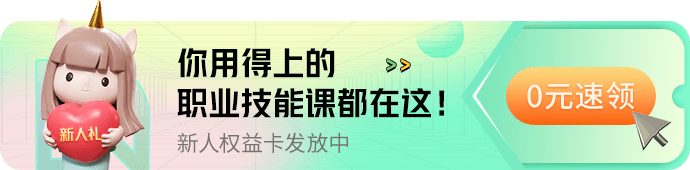
免费直播
精选课程
相关推荐