证件照底色怎么换
426次观看
标签:
底色
证件照
老师回答
操作步骤/方法
1.在PS上方的导航栏中找到选择,在选项卡中点击主体功能。
2.使用主体功能给人物做出选区,按下Ctrl+shift+i反选背景区域。
3.在拾色器窗口选择好要更换的颜色,点击确定,按下Shift+F5填充背景颜色。
4.根据以上步骤即可更换证件照的底色。
注意事项/总结
1.按下Ctrl+shift+i进行反选后更换照片颜色。2.按下快捷键Ctrl+D可以释放选区。
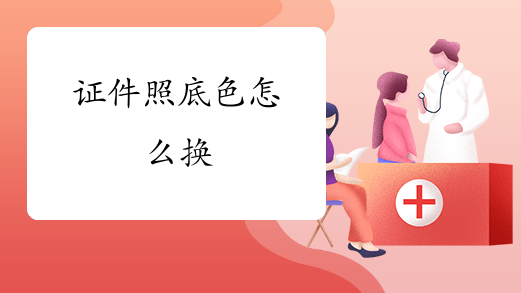
©本文版权归环球青藤所有,任何形式转载请联系我们。
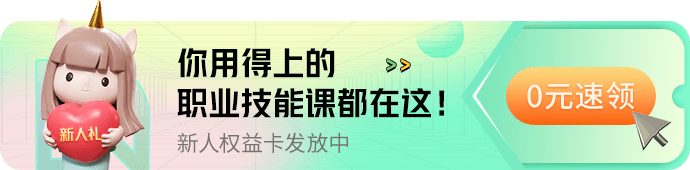
免费直播
精选课程
相关推荐



