pycharm怎么运行jupyter notebook?
1456次观看
标签:
pycharm
jupyter
notebook
老师回答

pycharm中运行jupyter notebook,首先需要安装:pip instll jupyter notebook(推荐:pycharm教程)
1、安装完成后在pycharm中新建一个ipynb文件然后运行即可,如下图:
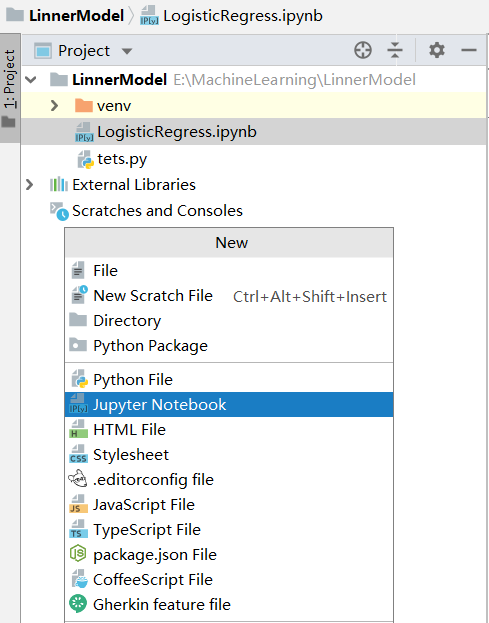
2、在pycharm 中的terminal中输入jupyter-notebook
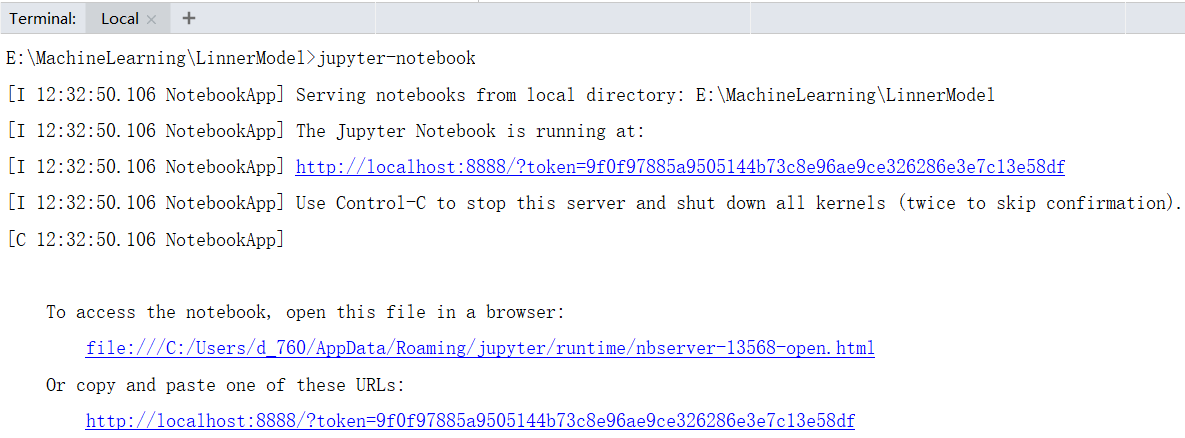
这样也会打开jupyter notebook的网页版,复制url仍然可以在pycharm中运行。
更多python知识请关注python视频教程。

©本文版权归环球青藤所有,任何形式转载请联系我们。
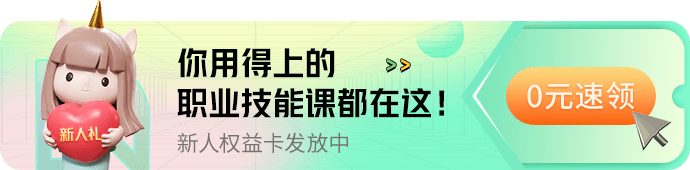
免费直播
精选课程
相关推荐


