ae怎么做转场?
1208次观看
标签:
ae
转场
老师回答
1.为素材新建一个合成。
2.在效果和预设中找到卡片擦除效果拖动到第一个图层中。
3.拖动时间线到时间轴起始端,打上关键帧,并将完成度设置为0。
4.移动时间线到转场效果结束处,设置完成度为100。将背景图层设置为第二图层。
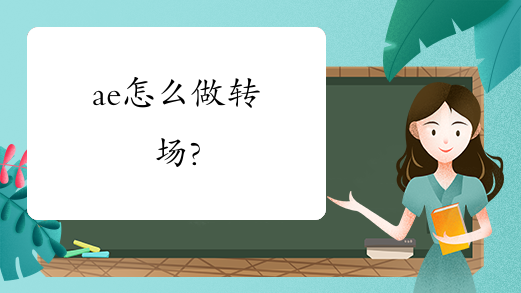
©本文版权归环球青藤所有,任何形式转载请联系我们。
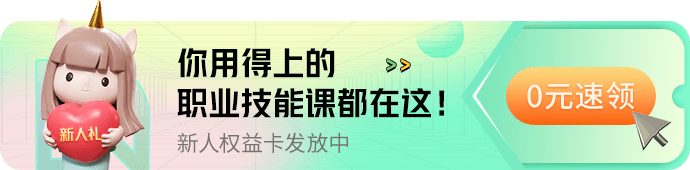
免费直播
精选课程
相关推荐

